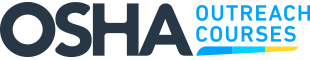11 Ergonomics Secrets To Keep Physiotherapists Away
Musculoskeletal Disorders (MSDs) are among the most common workplace injuries. It results from repetitive strain, poor posture, and improper ergonomics. When you spend long hours at a desk or engage in physically demanding work, your body takes a toll over time if not supported properly. To combat the problem and to work efficiently, there are some ergonomics strategies that you can adopt easily without the need to consult a professional physiotherapist.
These simple techniques give ample support to your body and muscles helping you avoid muscular pains and constraints. You can effectively avoid the risk of developing Musculoskeletal Disorders.
Hera are the best 11 office ergonomics tips to help you stay pain-free and productive.
11 Office Ergonomics Training Tips And Tricks To Follow
According to the Institute of Health Metrics and Evaluation IHME (2019), MSDs ranked first as the common cause of YLDs – Years Lived with Disabilities from 1990 to 2019. Moreover, the Global Burden of Disease Study (2017) shows that lower back pain has been one of the leading causes of disabilities since 1990 and the data has not changed since then.
Although the statistics are alarming, by adopting the following office ergonomics strategies you can avoid such many health hazards.
1: Adjust your chair height to maintain proper posture
Sitting on a chair for prolonged hours can cause detrimental health effects. It’s important to learn about proper posture to sit on the office chair. You must ensure that your knees are at a 90-degree angle. The thighs should be parallel to the floor. Keep your hips slightly higher than your knees for optimal alignment. Moreover, do adjust the armrest to keep your elbows at a 90-degree angle. This helps reduce shoulder and back pain. It does not put a lot of pressure on your lower backbone as well.
2: Position your monitor at eye level to reduce neck strain
The common cause of neck strains is to do bad postures. If your shoulders are bent down towards the table or if your neck is positioned in a downward posture it causes severe neck constraints. You must ensure that you place the top of your monitor at or just below eye level to avoid neck tilting. Do keep the monitor at arm’s length for better viewing comfort. Lastly, you should use a monitor stand or adjustable desk if needed to achieve proper height.
3: Keep your feet flat on the floor or on a footrest
Don’t sit hanging your legs for long hours. It stretches your muscles and puts pressure on your hip bones. You should ensure that your feet rest flat to promote good circulation. Use a footrest if your feet don’t comfortably touch the floor. You can even cross your legs on your chair or stand for some time to shift the posture.
4: Use an ergonomic keyboard to minimize wrist strain
It’s important to use an ergonomic keyboard as per the office safety awareness course. Your forearm should stay parallel to the ground when positioning the keyboard. And you should use a keyboard with a slight tilt to keep wrists in a neutral position. You can opt for a split keyboard – it will help avoid unnatural wrist angles.
5: Take regular breaks to stretch and move around
Your bones and muscles get stiff if you work without taking any breaks. So, take short breaks during your work hours. Get up, move around, and give your muscles slow movements to keep the blood circulation stable. You should walk around for a few minutes or perform simple desk stretchers every 30 minutes. There are movable desks as well that adjust to your height. You can use mini treadmills if you are working from home.
6: Maintain a neutral spine position when sitting
You should keep your back against the chair’s backrest for proper support. No need to slump or lean forward as it causes strains in the spine. You should ensure that your spine maintains its natural curve, particularly in the lower back.
7: Ensure your chair provides adequate lumbar support
You can get a chair with built-in lumbar support, it helps reduce lower back strains. You can use a soft cushion or any soft support to give your back some rest and not to put more pressure on the bones.
8: Position your mouse close to the keyboard to avoid overreaching
The Ergonomic strategy involves adjusting every posture of your body the right way. You need to keep your mouse within a comfortable range to avoid shoulder and arm strain. You can go with a mouse pad with wrist support as it helps reduce pressure on the wrists. If you can operate with your other hand, then try switching hands after every while to give your muscles some rest.
9: Avoid slouching by keeping your back straight
One common posture witnessed among employees is slouching. You must avoid it and ensure that your shoulders, back, and chest are open to avoid rounding your back. You can use a posture reminder tool that can nudge you to adjust your postures. Adjust your seating position frequently to avoid falling into a slouched posture.
10: Keep commonly used items within easy reach to reduce strain
Sort the items you put on your desk. Organize the essentials within your reach like your sticky notepad, stationary, or whatever things that are important to use regularly. Avoid twisting or stretching unnecessarily to reach items.
11: Use a headset for prolonged phone use to prevent neck discomfort
To prevent neck discomfort you must use headsets as it allows your head to stay in a neutral position. Do not cradle the phone between your shoulder and ear. You can also try AirPods as that adds more comfort and convenience to attend calls. You can move around and change your postures without getting stuck to your desk.
Conclusion
Prioritizing ergonomic education and practices is essential to prevent Musculoskeletal Disorders (MSDs) and maintain overall well-being in the workplace. Small adjustments can make a significant difference in how your body feels during and after work. So, it’s important to take proactive steps to enhance your ergonomic setup. It will not only keep physiotherapists at bay but empower you to take control of your health and performance.